FSSAI Application Status Tracking: Your Complete Guide to Online License Check
FSSAI application status tracking is essential for every food business owner. If you’ve applied for an FSSAI license or registration, The Food Safety and Standards Authority of India (FSSAI) has made the process simple and transparent through its online portal — foscos (Food Safety Compliance System).
In this blog, we’ll guide you step-by-step on how to check the status of your FSSAI application, what each status means, and how you can download your license once it’s approved.
What Is FSSAI License?
The FSSAI license is a mandatory registration for anyone involved in the food business — including manufacturers, traders, restaurants, cloud kitchens, small vendors, and food delivery platforms.
It ensures that your food products meet safety and quality standards set by the Government of India.

Types of FSSAI License (Basic, State, Central)
There are three main types of FSSAI licenses – Basic, State, and Central License.
- Basic License is for small food businesses with an annual turnover of up to ₹12 lakhs.
- State License is required for medium-sized food businesses with a turnover between ₹12 lakhs and ₹20 crores.
- Central License is mandatory for large-scale or multi-state food manufacturers, importers, and exporters.
Choosing the right FSSAI License type ensures your food business stays legally compliant and operates without any risk of penalties.
How to Track Your FSSAI Application Status Online
1. Visit the FSSAI Official Website
Go to the official FSSAI website: https://fssai.gov.in.
2. Log into Your Account
If you have already registered, log in with your credentials. If not, create a new account to access the portal.
3. Access Your Dashboard
After logging in, your dashboard will appear. Look for the section related to your application status. The location may vary slightly depending on the portal’s current interface.
4. Locate Application Status
Click on the option labeled “Application Status” or a similar term. It might appear under the application tab or as a dedicated section on the dashboard.
5. Enter Application Reference Number
Input the application reference number or unique identifier provided when you submitted your application.
6. Submit Verification Details
Verify your identity by providing additional details, such as the mobile number or email linked to your application.
Common Reasons for Application Delays
- Incomplete documentation
- Incorrect business details
- Pending inspection report
- Delay in fee payment
Ensure all documents are complete and details accurate before submission to prevent rejections or delays.
Let us help take your business to the next level.

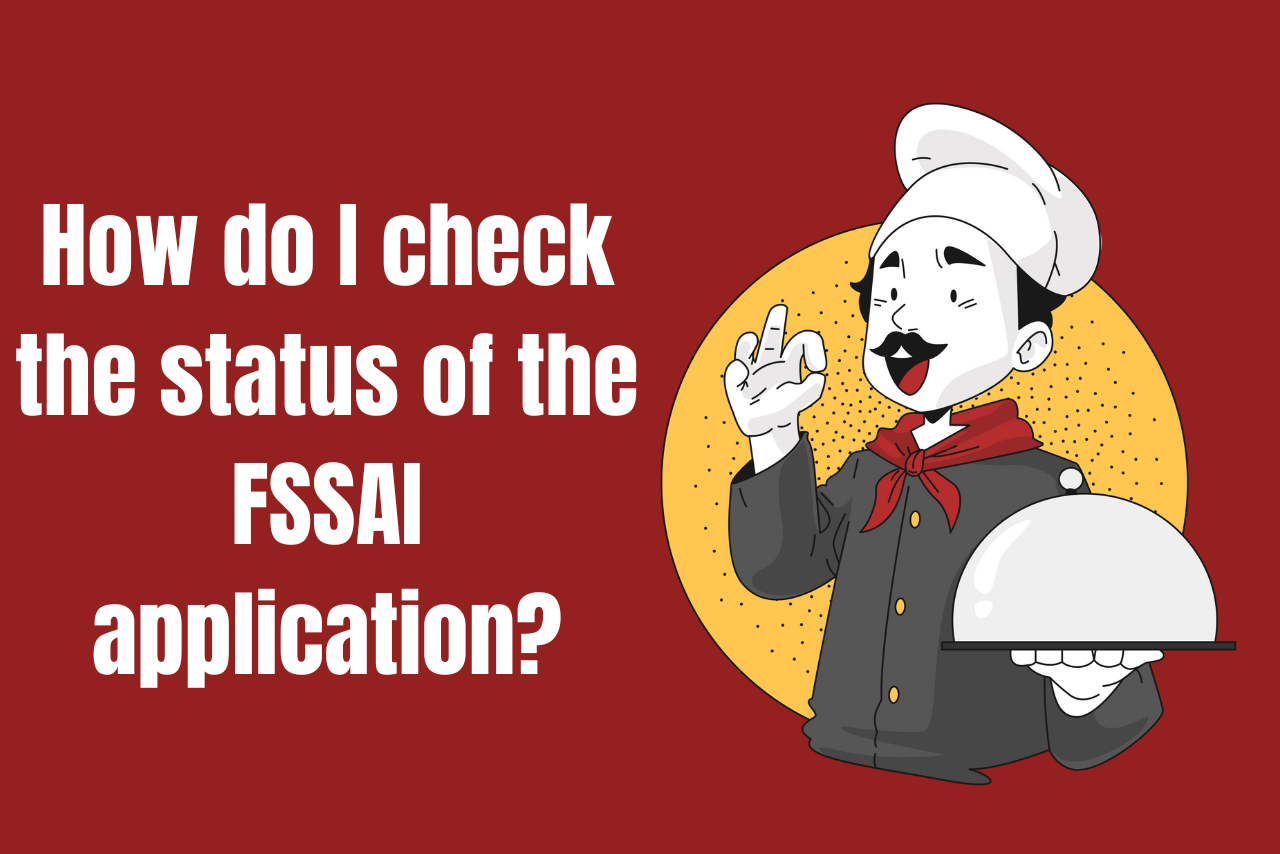
Leave a Reply